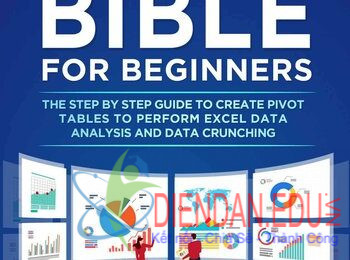Stack là một thư viện nằm trong “System.Collections” của .NET Framework. Cho phép lưu trữ dữ liệu (items) có kích cỡ lớn, rất hữu ích trong các tình huống khi cần xử lý trước nhất những items mà truyền vào Stack sau cùng.
Đây là cấu trúc dữ liệu dựng theo ngăn xếp để thực hiện tích chất LIFO (last in first out).
Yêu cầu: Hệ thống phải cài đặt .NET Framework
1. Khai báo Stack
1.1. Kiểu khai báo sớm
(Không có Tooltip khi gọi Stack, phải thiết lập trong Tools/References)
– Trong cửa sổ VBA, Tools menu, References.
– Tìm và check vào mục “mscorlib.dll” trong cửa sổ References – VBAProject.
Khai báo trong code:
Dim oStack As New Stack
1.2. Kiểu khai báo muộn
(Không có Tooltip khi gọi Stack, không cần thiết lập trong Tools/References).
Khai báo trong code:
Dim oStack As ObjectSet oStack = CreateObject("System.Collections.Stack")
2. Các phương thức, thuộc tính
2.1. Push
oStack.Push Item
Thêm một Item vào vị trí trên cùng (top) của Stack.
Item nhận kiểu dữ liệu bất kỳ (kiểu số hoặc chuỗi), giá trị đơn hoặc một mảng (array).
Ví dụ:
Sub PushMethod() 'Dim oStack As New Stack' Dim oStack As Object Set oStack = CreateObject("System.Collections.Stack") 'oStack.Push Item' oStack.Push 5 oStack.Push "TextA" oStack.Push ""End Sub
2.2. Count
oStack.Count
Trả về số Items có trong Stack.
Ví dụ:
Sub CountProperty() Dim oStack As Object Set oStack = CreateObject("System.Collections.Stack") 'oStack.Count' oStack.Push 5 oStack.Push "TextA" MsgBox oStack.Count '2'End Sub
2.3. Peek
oStack.Peek
Trả về Item trên cùng của Stack và không xóa Item đó.
Ví dụ:
Sub PeekMethod() Dim oStack As Object, i As Long Set oStack = CreateObject("System.Collections.Stack") 'oStack.Peek' For i = 1 To 10 oStack.Push "Value-" & i Next i MsgBox oStack.Peek 'Value-10'End Sub
2.4. Pop
oStack.Pop
Xóa và trả về Item trên cùng của Stack.
Ví dụ:
Sub PopMethod() Dim oStack As Object, i As Long, sValue As String Set oStack = CreateObject("System.Collections.Stack") 'oStack.Pop' For i = 1 To 10 oStack.Push "Value-" & i Next i sValue = oStack.Pop MsgBox sValue 'Value-10' MsgBox oStack.Count '9'End Sub
2.5. Contains
oStack.Contains
Kiểm tra sự tồn tại của một Item trong Stack. Trả về True nếu Item đó tồn tại, ngược lại trả về False.
Ví dụ:
Sub ContainsMethod() Dim oStack As Object Set oStack = CreateObject("System.Collections.Stack") 'oStack.Contains' oStack.Push 5 oStack.Push "TextA" MsgBox oStack.Contains(5) 'True' MsgBox oStack.Contains("TextA") 'True' MsgBox oStack.Contains("TextB") 'FalseEnd Sub
2.6. ToArray
oStack.ToArray
Sao chép các Item trong Stack vào một mảng (Array). Mảng trả về là mảng một chiều, chỉ số cận dưới của mảng luôn bằng 0, cho dù thiết lập
Option Base 1.
Ví dụ:
Sub ToArrayMethod() Dim oStack As Object, i As Long, arr() Set oStack = CreateObject("System.Collections.Stack") 'oStack.ToArray Mang 1 chieu,cac phan tu trong mang xep nguoc, khong phu thuoc Option Base 1' For i = 1 To 10 oStack.Push i Next i arr = oStack.ToArray MsgBox arr(0) '10'End Sub
2.7. Clear
oStack.Clear
Xóa tất cả các Items có trong Stack.
Ví dụ:
Sub ClearMethod() Dim oStack As Object, i As Long Set oStack = CreateObject("System.Collections.Stack") 'oStack.Clear' For i = 1 To 10 oStack.Push i Next i oStack.Clear MsgBox oStack.Count '0'End Sub
2.8. Clone
oStack.Clone
Sao chép toàn bộ Stack đã dựng sang một Stack mới.
Ví dụ:
Sub CloneMethod() Dim oStack As Object, newStack As Object Set oStack = CreateObject("System.Collections.Stack") 'oStack.Clone' oStack.push 20 Set newStack = oStack.Clone MsgBox newStack.Peek '20'End Sub
2.9. ToString
oStack.ToString
Trả về tên đối tượng hiện hành, tức là “System.Collections.Stack”.
Ví dụ:
Sub ToStringMethod() Dim oStack As Object, sName As String Set oStack = CreateObject("System.Collections.Stack") 'oStack.ToString' sName = oStack.ToString MsgBox sName 'System.Collections.Stack'End Sub
2.10. GetHashCode
oStack.GetHashCode
…
3. Ứng dụng
– Lọc loại trùng
– …
3.1. Hàm lọc loại trùng trong một cột
'// Loc loai trung mot cotPublic Function UniqueColumnStack(ByVal Rng As Range) As Variant If Rng.Count = 1 Then UniqueColumnStack = Rng.Value: Exit Function Dim HTbl As Object, i As Long, j As Long, arr(), Result(), sKey As Variant Set HTbl = CreateObject("System.Collections.Stack") arr = Rng.Value For i = LBound(arr, 1) To UBound(arr, 1) sKey = arr(i, 1) If sKey <> "" Then If HTbl.Containskey(sKey) = False Then HTbl.Add sKey, "" j = j + 1 ReDim Preserve Result(1 To j) Result(j) = sKey End If End If Next i UniqueColumnStack = ResultEnd Function
3.2. Hàm truyền các Items của Stack sang mảng 2 chiều
'// Truyen cac Items cua Stack sang mang 2 chieu'Public Function StackToArray2D(oStack As Object, Optional ByVal Reverse As Boolean = False) As Variant Dim iCount As Long iCount = oStack.Count If iCount = 0 Then Exit Function Dim Result(), i As Long, j As Long, arr() ReDim Result(1 To iCount, 1 To 1) arr = oStack.ToArray If Reverse = False Then For i = LBound(arr) To UBound(arr) Step 1 j = j + 1 Result(j, 1) = arr(i) Next i Else For i = UBound(arr) To LBound(arr) Step -1 j = j + 1 Result(j, 1) = arr(i) Next i End If StackToArray2D = ResultEnd Function
3.3. Ví dụ so sánh tốc độ Add Keys với kiểu dữ liệu là kiểu số:
Stack:
Sub AddKeys_Stack() Dim TT As Double TT = Timer Dim oStack As Object Set oStack = CreateObject("System.Collections.Stack") Dim x As Long, y As Long, i As Long x = 1000000000 y = 1000020000 For i = x To y If oStack.Contains(i) = False Then oStack.push i End If Next i &nb
sp; Set oStack = Nothing MsgBox Round(Timer - TT, 2) '1.64-1.78 giây'End Sub
Hashtable:
Sub AddKeys_Hashtable() Dim TT As Double TT = Timer Dim HTbl As Object Set HTbl = CreateObject("System.Collections.Hashtable") Dim x As Long, y As Long, i As Long x = 1000000000 y = 1000020000 For i = x To y If HTbl.Containskey(i) = False Then HTbl.Add i, "" End If Next i Set HTbl = Nothing MsgBox Round(Timer - TT, 2) '0.19-0.20 giây'End Sub
Dictionary:
Sub AddKeys_Dictionary() Dim TT As Double TT = Timer Dim Dic As Object Set Dic = CreateObject("Scripting.Dictionary") Dim x As Long, y As Long, i As Long x = 1000000000 y = 1000020000 For i = x To y If Dic.Exists(i) = False Then Dic.Add i, "" End If Next i Set Dic = Nothing MsgBox Round(Timer - TT, 2) '5.96-6.09 giây'End Sub
DienDan.Edu.Vn Cám ơn bạn đã quan tâm và rất vui vì bài viết đã đem lại thông tin hữu ích cho bạn.DienDan.Edu.Vn! là một website với tiêu chí chia sẻ thông tin,... Bạn có thể nhận xét, bổ sung hay yêu cầu hướng dẫn liên quan đến bài viết. Vậy nên đề nghị các bạn cũng không quảng cáo trong comment này ngoại trừ trong chính phần tên của bạn.Cám ơn.