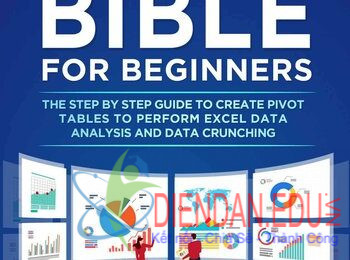Có 4 loại vòng lập DO … Loop
a) Do While condition
Block of one or more VB statements
Loop
b) Do
Block of one or more VB statements
Loop While condition
c) Do Until condition
Block of one or more VB statements
Loop
d) Do
Block of one or more VB statements
Loop Until condition
a) Do While condition
Block of one or more VB statements
Loop
b) Do
Block of one or more VB statements
Loop While condition
c) Do Until condition
Block of one or more VB statements
Loop
d) Do
Block of one or more VB statements
Loop Until condition
Ví dụ
Ví dụ 1
Dim counter, sum As Integer
‘To set the alignment to center
Range(“A1:C11”).Select
With Selection
.HorizontalAlignment = xlCenter
End With
Dim counter, sum As Integer
‘To set the alignment to center
Range(“A1:C11”).Select
With Selection
.HorizontalAlignment = xlCenter
End With
Cells(1, 1) = “X”
Cells(1, 2) = “Y”
Cells(1, 3) = “X+Y”
Cells(1, 2) = “Y”
Cells(1, 3) = “X+Y”
Do While counter < 10
counter = counter + 1
Cells(counter + 1, 1) = counter
Cells(counter + 1, 2) = counter * 2
sum = Cells(counter + 1, 1) + Cells(counter + 1, 2)
Cells(counter + 1, 3) = sum
Loop
Ví dụ 2
Dim counter As Integer
Do
counter = counter + 1
Cells(counter, 1) = counter
Loop While counter < 10
Ví dụ 3
counter = counter + 1
Cells(counter + 1, 1) = counter
Cells(counter + 1, 2) = counter * 2
sum = Cells(counter + 1, 1) + Cells(counter + 1, 2)
Cells(counter + 1, 3) = sum
Loop
Ví dụ 2
Dim counter As Integer
Do
counter = counter + 1
Cells(counter, 1) = counter
Loop While counter < 10
Ví dụ 3
Dim counter As Integer
Do Until counter = 10
counter = counter + 1
Cells(counter, 1) = 11 – counter
Loop
Ví dụ 4
Dim counter As Integer
Do
counter = counter + 1
Cells(counter, 1) = 11 – counter
Loop Until counter = 10
Do Until counter = 10
counter = counter + 1
Cells(counter, 1) = 11 – counter
Loop
Ví dụ 4
Dim counter As Integer
Do
counter = counter + 1
Cells(counter, 1) = 11 – counter
Loop Until counter = 10
Hướng dẫn chi tiết
Xem các bài trước đây:
https://www.quantriexcel.info/p/hoc-lap-trinh-vba-qua-17-chuyen-e-video.html?m=1
?DienDan.Edu.Vn cám ơn bạn đã quan tâm và rất vui vì bài viết đã đem lại thông tin hữu ích cho bạn. https://diendan.edu.vn/
?Thanks

DienDan.Edu.Vn Cám ơn bạn đã quan tâm và rất vui vì bài viết đã đem lại thông tin hữu ích cho bạn.DienDan.Edu.Vn! là một website với tiêu chí chia sẻ thông tin,... Bạn có thể nhận xét, bổ sung hay yêu cầu hướng dẫn liên quan đến bài viết. Vậy nên đề nghị các bạn cũng không quảng cáo trong comment này ngoại trừ trong chính phần tên của bạn.Cám ơn.