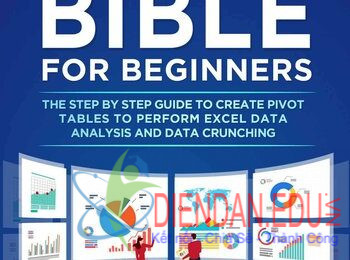Excel data analysis by examples
English | May 2, 2019 | ISBN: N/A | ASIN: B07RF64SFS | 95 Pages | AZW3 | 8.54 MB
Excel is the world’s leading spreadsheet application. It’s a key module in Microsoft Office-the number-one productivity suite-and it is the number-one business intelligence tool. An Excel dashboard report is a visual presentation of critical data and uses gauges, maps, charts, sliders, and other graphical elements to present complex data in an easy-to-understand format.
* Table of Contents:
Chapter 1. Sort
Chapter 2. Filter
Chapter 3. Conditonal Formatting
Chapter 4. Charts
Chapter 5. Pivot Tables
Chapter 6. Tables
Chapter 7. What-If Analysis
Chapter 8. Solver
Chapter 9. Analysis ToolPak
+ Provides a clear look at power-using Excel, the world’s leading spreadsheet application from Microsoft
+ Expands your Excel knowledge and helps you use Excel data more efficiently
+ Demonstrates how to retrieve data from databases; cut, slice, and pivot data using PivotTables; model data and chart data; and use advanced formulas
+ Includes practical examples, tips to help you get the most out of Excel’s features and functions
?

DienDan.Edu.Vn Cám ơn bạn đã quan tâm và rất vui vì bài viết đã đem lại thông tin hữu ích cho bạn.DienDan.Edu.Vn! là một website với tiêu chí chia sẻ thông tin,... Bạn có thể nhận xét, bổ sung hay yêu cầu hướng dẫn liên quan đến bài viết. Vậy nên đề nghị các bạn cũng không quảng cáo trong comment này ngoại trừ trong chính phần tên của bạn.Cám ơn.