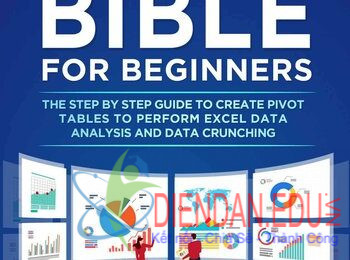Xin giới thiệu các bạn đoạn code của DRJ
Option Explicit
Sub ExcelDiet()
Dim j As Long
Dim k As Long
Dim LastRow As Long
Dim LastCol As Long
Dim ColFormula As Range
Dim RowFormula As Range
Dim ColValue As Range
Dim RowValue As Range
Dim Shp As Shape
Dim ws As Worksheet
Application.ScreenUpdating = False
Application.DisplayAlerts = False
On Error Resume Next
For Each ws In Worksheets
With ws
' Tìm ô sử dụng cuối cùng với công thức và giá trị
' Tìm theo cột và hàng
On Error Resume Next
Set ColFormula = .Cells.Find(What:="*", After:=Range("A1"), LookIn:=xlFormulas, _
LookAt:=xlPart, SearchOrder:=xlByColumns, SearchDirection:=xlPrevious)
Set ColValue = .Cells.Find(What:="*", After:=Range("A1"), LookIn:=xlValues, _
LookAt:=xlPart, SearchOrder:=xlByColumns, SearchDirection:=xlPrevious)
Set RowFormula = .Cells.Find(What:="*", After:=Range("A1"), LookIn:=xlFormulas, _
LookAt:=xlPart, SearchOrder:=xlByRows, SearchDirection:=xlPrevious)
Set RowValue = .Cells.Find(What:="*", After:=Range("A1"), LookIn:=xlValues, _
LookAt:=xlPart, SearchOrder:=xlByRows, SearchDirection:=xlPrevious)
On Error Goto 0
' Xác định cột cuối cùng
If ColFormula Is Nothing Then
LastCol = 0
Else
LastCol = ColFormula.Column
End If
If Not ColValue Is Nothing Then
LastCol = Application.WorksheetFunction.Max(LastCol, ColValue.Column)
End If
' Xác định hàng cuối
If RowFormula Is Nothing Then
LastRow = 0
Else
LastRow = RowFormula.Row
End If
If Not RowValue Is Nothing Then
LastRow = Application.WorksheetFunction.Max(LastRow, RowValue.Row)
End If
' Xác định xem có shapes nào nằm ngoài hàng cuối và cột cuối
For Each Shp In .Shapes
j = 0
k = 0
On Error Resume Next
j = Shp.TopLeftCell.Row
k = Shp.TopLeftCell.Column
On Error Goto 0
If j > 0 And k > 0 Then
Do Until .Cells(j, k).Top > Shp.Top + Shp.Height
j = j + 1
Loop
If j > LastRow Then
LastRow = j
End If
Do Until .Cells(j, k).Left > Shp.Left + Shp.Width
k = k + 1
Loop
If k > LastCol Then
LastCol = k
End If
End If
Next
.Range(Cells(1, LastCol + 1).Address & ":IV65536").Delete
.Range(Cells(LastRow + 1, 1).Address & ":IV65536").Delete
End With
Next
Application.ScreenUpdating = True
Application.DisplayAlerts = True
End SubXin chú ý: các bạn phải UnHide các sheet trước khi thực hiện thủ tục này.
Ngoài ra một cách hơi “cà chua” một tí là chuyển tập tin từ định dạng xls (Excel 2003 trở về trước) sang xlsx (Excel 2007 trở về sau).
File đính kèm
-
12.5 KBĐọc: 725
?DienDan.Edu.Vn cám ơn bạn đã quan tâm và rất vui vì bài viết đã đem lại thông tin hữu ích cho bạn. https://diendan.edu.vn/
?Các bạn tham khảo hướng dẫn tải file trên Quản Trị Excel tại đây: http://www.quantriexcel.info/2018/11/huong-dan-tai-file-tren-quan-tri-excel.html

DienDan.Edu.Vn Cám ơn bạn đã quan tâm và rất vui vì bài viết đã đem lại thông tin hữu ích cho bạn.DienDan.Edu.Vn! là một website với tiêu chí chia sẻ thông tin,... Bạn có thể nhận xét, bổ sung hay yêu cầu hướng dẫn liên quan đến bài viết. Vậy nên đề nghị các bạn cũng không quảng cáo trong comment này ngoại trừ trong chính phần tên của bạn.Cám ơn.