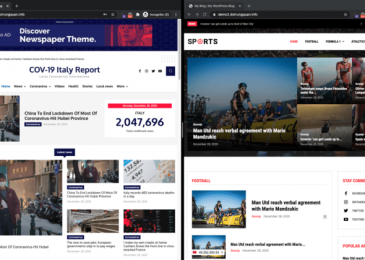► (Go to Control Panel > select Folder Options (Windows 7 / 8 / 8.1) to display the extension (for Windows 10 is Control Panel > File Explorer Options), then UNSELECT as illustration and Apply > OK)
2. Nhấp chuột phải ngoài màn hình Desktop > New > Text document
► (Right click on Desktop > New > Text Document)
3. Mở file Text document lên và đừng đánh gì vào đó.
► (Open New Text Document.txt. Do NOT type anything).
4. Chọn File > Save As… > chọn Unicode tại mục Encoding > Save > Yes để lưu đè lên file đã tạo vừa nảy > Tắt Text document đi.
► (Go to File – Save As… and choose Unicode under Encoding, press Save and overwrite existing file. Close the file).
5. Đổi tên file New Text Document.txt thành Unicode.txt
► (Rename New Text Document.txt to Unicode.txt)
6. Copy file Unicode.txt vào đường dẫn C:WINDOWSSHELLNEW.
► (Copy Unicode.txt to “C:WINDOWSSHELLNEW”)
7. Vào Start > Run (hoặc nhấn đè phím logo Windows trên bàn phím + R) > đánh regedit > Enter
► (Go to Start – Run… and type regedit – Press OK.)
8. Mở lần lượt theo đường dẫn này: HKEY_CLASSES_ROOT > .txt > ShellNew
► (Navigate to HKEY_CLASSES_ROOT > .txt (dot txt) > ShellNew)
► (Right click in the right window – New – String Value and rename it to FileName)
10. Nhấp đúp chuột vào FileName vừa tạo, đặt giá trị là Unicode.txt tại mục Value data > nhấn OK
► (Double click on FileName and put Unicode.txt into Value data field and press OK.)
11. Đã xong.
► (It’s finished.)
12. Bây giờ, bạn hãy kiểm tra lại nó bằng cách copy một đoạn văn bản tiếng Việt nào đó và Save lại như bình thường (Nó rất hữu ích khi bạn lưu những văn bản bằng tiếng Việt mà sau này mở ra không bị lỗi font). Vì nó đã mặc định thành bộ mã Unicode rồi đấy.
► (Test it Create new .txt document (Right click – New – Text Document). Open it and go to File – Save As… and see that encoding is set by default to Unicode.)

DienDan.Edu.Vn Cám ơn bạn đã quan tâm và rất vui vì bài viết đã đem lại thông tin hữu ích cho bạn.DienDan.Edu.Vn! là một website với tiêu chí chia sẻ thông tin,... Bạn có thể nhận xét, bổ sung hay yêu cầu hướng dẫn liên quan đến bài viết. Vậy nên đề nghị các bạn cũng không quảng cáo trong comment này ngoại trừ trong chính phần tên của bạn.Cám ơn.