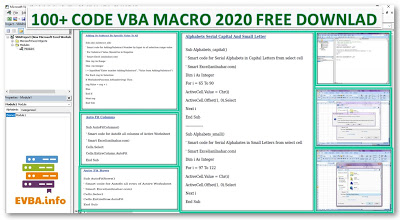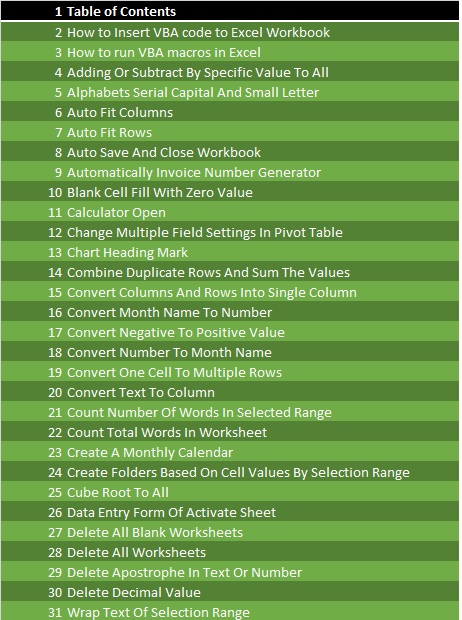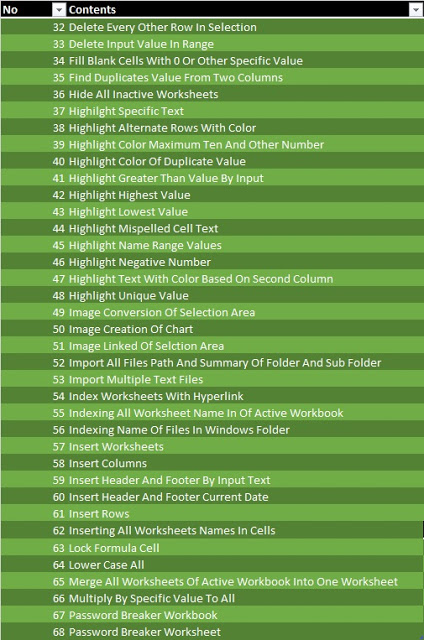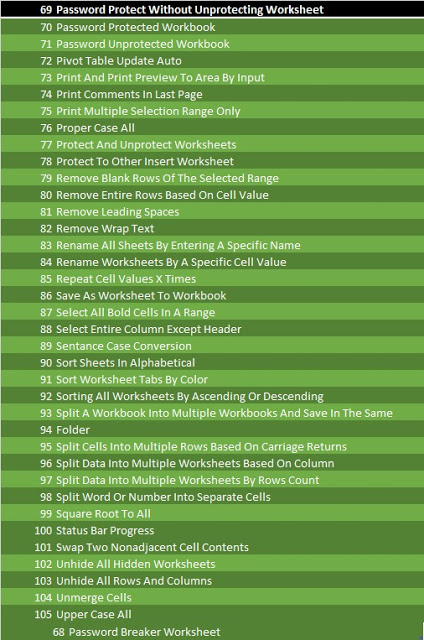[Free Ebook] 101 Excel Powerful Microsoft Excel VBA Code 2020
DOWNLOAD
Read online bellow⏬
How to Insert VBA code to Excel Workbook
This is a brief step-by-step guideline for beginners showing how to add VBA
code (Visual Basic
for Applications code) to your Excel workbook and run this macro to solve
your spreadsheet
tasks.
This step-by-step guide to be able to use the code you found in this E-Book
:
1. Open your workbook in Excel.
2. Press Alt+F11 to open Visual Basic Editor (VBE).
3. Click on your workbook name in the “Project-VBAProject” pane (at the top
left
corner of the editor window) and select Insert -> Module from the context
menu.
4. Copy the VBA code and paste it to the right pane of the VBA editor
(“Module1”
window).
Then add the following lines to get your macro to work faster.
To the very beginning of the code, after all code lines that start with Dim
(if there are no
“Dim” lines, then add them right after the Sub line):
Application.ScreenUpdating = False
Application.DisplayAlerts = False
Application.Calculation = xlCalculationManual
To the very of the code, before End Sub:
Application.ScreenUpdating = True
Application.DisplayAlerts = True
Application.Calculation = xlCalculationAutomatic
These lines, as their names suggest, turn off screen refresh and
recalculating the workbook’s
formulas before running the macro.
After the code is executed, everything is turned back on. As a result, the
performance is
increased from 10% to 500% (aha, the macro works 5 times faster if it
continuously
manipulates the cells’ contents).
Save your workbook as “Excel macro-enabled workbook”. Press Ctrl+S, then
click the “No”
button in the “The following features cannot be saved in macro-free
workbook” warning
dialog.
#evba #etipfree #eama #kingexcel
📤How to Download ebooks:

DienDan.Edu.Vn Cám ơn bạn đã quan tâm và rất vui vì bài viết đã đem lại thông tin hữu ích cho bạn.DienDan.Edu.Vn! là một website với tiêu chí chia sẻ thông tin,... Bạn có thể nhận xét, bổ sung hay yêu cầu hướng dẫn liên quan đến bài viết. Vậy nên đề nghị các bạn cũng không quảng cáo trong comment này ngoại trừ trong chính phần tên của bạn.Cám ơn.