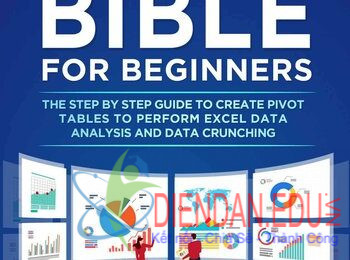Hợp nhất dữ liệu từ các tệp excel khác nhau (VBA)

Download chương trình Hợp nhất dữ liệu từ các tệp excel khác nhau (VBA)
Code mẫu:
Sub GetData()
Dim strWhereToCopy As String, strStartCellColName As String
Dim strListSheet As StringstrListSheet = “List”
On Error GoTo ErrH
Sheets(strListSheet).Select
Range(“B2”).Select
‘this is the main loop, we will open the files one by one and copy their data into the masterdata sheet
Set currentWB = ActiveWorkbook
Do While ActiveCell.Value <> “”
strFileName = ActiveCell.Offset(0, 1) & ActiveCell.Value
strCopyRange = ActiveCell.Offset(0, 2) & “:” & ActiveCell.Offset(0, 3)
strWhereToCopy = ActiveCell.Offset(0, 4).Value
strStartCellColName = Mid(ActiveCell.Offset(0, 5), 2, 1)
Application.Workbooks.Open strFileName, UpdateLinks:=False, ReadOnly:=True
Set dataWB = ActiveWorkbook
Range(strCopyRange).Select
Selection.Copy
currentWB.Activate
Sheets(strWhereToCopy).Select
lastRow = LastRowInOneColumn(strStartCellColName)
Cells(lastRow + 1, 1).Select
Selection.PasteSpecial xlPasteValues, xlPasteSpecialOperationNone
Application.CutCopyMode = False
dataWB.Close False
Sheets(strListSheet).Select
ActiveCell.Offset(1, 0).Select
Loop
Exit Sub
ErrH:
MsgBox “It seems some file was missing. The data copy operation is not complete.”
Exit Sub
End Sub
Dim strWhereToCopy As String, strStartCellColName As String
Dim strListSheet As StringstrListSheet = “List”
On Error GoTo ErrH
Sheets(strListSheet).Select
Range(“B2”).Select
Sheets(strListSheet).Select
Range(“B2”).Select
‘this is the main loop, we will open the files one by one and copy their data into the masterdata sheet
Set currentWB = ActiveWorkbook
Do While ActiveCell.Value <> “”
Set currentWB = ActiveWorkbook
Do While ActiveCell.Value <> “”
strFileName = ActiveCell.Offset(0, 1) & ActiveCell.Value
strCopyRange = ActiveCell.Offset(0, 2) & “:” & ActiveCell.Offset(0, 3)
strWhereToCopy = ActiveCell.Offset(0, 4).Value
strStartCellColName = Mid(ActiveCell.Offset(0, 5), 2, 1)
strCopyRange = ActiveCell.Offset(0, 2) & “:” & ActiveCell.Offset(0, 3)
strWhereToCopy = ActiveCell.Offset(0, 4).Value
strStartCellColName = Mid(ActiveCell.Offset(0, 5), 2, 1)
Application.Workbooks.Open strFileName, UpdateLinks:=False, ReadOnly:=True
Set dataWB = ActiveWorkbook
Set dataWB = ActiveWorkbook
Range(strCopyRange).Select
Selection.Copy
Selection.Copy
currentWB.Activate
Sheets(strWhereToCopy).Select
lastRow = LastRowInOneColumn(strStartCellColName)
Cells(lastRow + 1, 1).Select
Sheets(strWhereToCopy).Select
lastRow = LastRowInOneColumn(strStartCellColName)
Cells(lastRow + 1, 1).Select
Selection.PasteSpecial xlPasteValues, xlPasteSpecialOperationNone
Application.CutCopyMode = False
dataWB.Close False
Sheets(strListSheet).Select
ActiveCell.Offset(1, 0).Select
Loop
Exit Sub
Application.CutCopyMode = False
dataWB.Close False
Sheets(strListSheet).Select
ActiveCell.Offset(1, 0).Select
Loop
Exit Sub
ErrH:
MsgBox “It seems some file was missing. The data copy operation is not complete.”
Exit Sub
End Sub
MsgBox “It seems some file was missing. The data copy operation is not complete.”
Exit Sub
End Sub
?DienDan.Edu.Vn cám ơn bạn đã quan tâm và rất vui vì bài viết đã đem lại thông tin hữu ích cho bạn. https://diendan.edu.vn/

DienDan.Edu.Vn Cám ơn bạn đã quan tâm và rất vui vì bài viết đã đem lại thông tin hữu ích cho bạn.DienDan.Edu.Vn! là một website với tiêu chí chia sẻ thông tin,... Bạn có thể nhận xét, bổ sung hay yêu cầu hướng dẫn liên quan đến bài viết. Vậy nên đề nghị các bạn cũng không quảng cáo trong comment này ngoại trừ trong chính phần tên của bạn.Cám ơn.