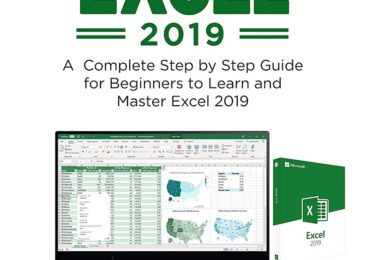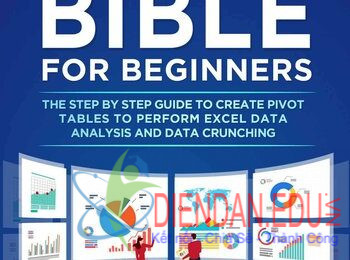[Free ebook]EXCEL 2019: A Complete Step by Step Guide for Beginners to Learn and Master Excel 2019 (English Edition)
Good!! If you’re reading this now, it’s not a Coincidence. You’re interested in Upgrading to Excel 2019!!.
Have you ever thought of Upgrading to Excel 2019? Well, there are so many great features that will make you want to give it a try. Microsoft Excel 2019 has numerous exciting features. Excel 2019 is currently used by over 750 million individuals globally. Some experiences include when they desire to see their data in a unique way. Rather than asking their IT vendor and finally get a report after some months, they import to Excel and get what they want in a short time using a Pivot table.
Another reason why you will like Excel 2019 is due to its flexibility. You can barely use up to five minutes comparing two data. Also, you can use the Pivot table to summarize your data across years, nations, and cost centers in less than five minutes. This book will give you an in-depth on how to start using Excel 2019 effectively without any hassle, written in layman terms to help work you through the entire process. Other things you will learn in this Guide include :
- Ways of Quitting/Launching Excel
- Launching Excel 2019 from Windows 10 Start Menu
- Launching Excel 2019 from the Windows 10 Search text box
- Quitting Excel 2019
- Conventions used in Excel
- How to use Excel 2019
- Opening a spreadsheet
- Working with the Ribbon
- Managing your sheets
- Entering Data
- Basic Calculations
- Unlocking the power of Functions
- Saving and sharing your work
- How to Create a Spreadsheet in Excel
- How to Create a New Workbook in Excel 2019
- Creating a new empty workbook
- Creating a new workbook from a template
- Making Use of another workbook as a template
- Creating a New Data-Entry
- Ways to make your formula function better
- How to save the worksheet as a file
- How to make use of the format as table font styles
- How to make use of the format cells dialog box
- Ways of formatting cells near to the source using mini-bar
- Making Changes through Editing
- Imitating formulas with AutoFill
- Eliminating errors or mistakes with text to speech
- Organizing and Maintaining the Worksheet
- Methods of maintaining various Worksheets
- How to open windows on the worksheets already prepared
- How to compare worksheets with different sides
- Ways of transferring sheets to other workbooks
- Copying Excel Worksheet to another workbook
- How to format with pivot tables
- Ways of applying formatting with numbers
- Preserve Cell formatting with settings
- How to modify pivot tables
- How to Create Pivot Tables
- How to add hyperlinks to a worksheet
- And many more….
What this book will do for you? In every Chapter of this Manual, you will find Methods that will enable you set up Excel 2019 like a Pro!!!!
?You download App EVBA.info installed directly on the latest phone here : https://www.evba.info/p/app-evbainfo-setting-for-your-phone.html?m=1
?

DienDan.Edu.Vn Cám ơn bạn đã quan tâm và rất vui vì bài viết đã đem lại thông tin hữu ích cho bạn.DienDan.Edu.Vn! là một website với tiêu chí chia sẻ thông tin,... Bạn có thể nhận xét, bổ sung hay yêu cầu hướng dẫn liên quan đến bài viết. Vậy nên đề nghị các bạn cũng không quảng cáo trong comment này ngoại trừ trong chính phần tên của bạn.Cám ơn.