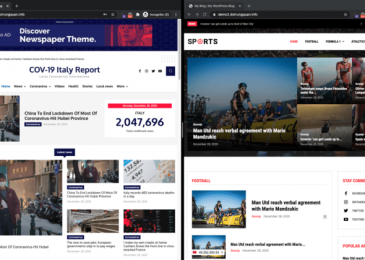Chào các bạn hôm nay mình xin giới thiệu tới các bạn 1 kiểu khung chát khá hay cho các bạn lựa chọn. Đây là khung chát trực tuyến của facebook, các bạn có thể chát trực tiếp với khách hàng.
Hướng dẫn tích hợp khung chát trực tuyến vào blogspot
Bước 1: Bạn vào Mẫu –> chỉnh sửa HTML. xong đó bạn tìm ( ctrl+F) thẻ </body>
Bước 2: Bỏ code bên dưới trên thẻ </body> đóng đó. và lưu lại.
<style type="text/css">
.hisella-messages { position: fixed; bottom: 0; right: 0; z-index: 999999; }
.hisella-messages-outer { position: relative; }
#hisella-minimize { background: #3b5998; font-size: 14px; color: #fff; padding: 3px 10px; position: absolute; top: -34px; left: -1px; border: 1px solid #E9EAED; cursor: pointer; }
@media screen and (max-width:768px){ #hisella-facebook { opacity:0; } .hisella-messages { bottom: -300px; right: -135px; } }
</style>
<div id='fb-root'></div>
<script>
(function($) { $(document).ready(function(){ $( '#hisella-minimize' ).click( function() { if( $( '#hisella-facebook' ).css( 'opacity' ) == 0 ) { $( '#hisella-facebook' ).css( 'opacity', 1 ); $( '.hisella-messages' ).animate( { right: '0' } ).animate( { bottom: '0' } ); } else { $( '.hisella-messages' ).animate( { bottom: '-300px' } ).animate( { right: '-135px' }, 400, function(){ $( '#hisella-facebook' ).css( 'opacity', 0 ) } ); } } ) }); })(jQuery);
(function(d, s, id) {
var js, fjs = d.getElementsByTagName(s)[0];
if (d.getElementById(id)) return;
js = d.createElement(s); js.id = id;
js.src = "//connect.facebook.net/en_US/sdk.js#xfbml=1&version=v2.0";
fjs.parentNode.insertBefore(js, fjs);
}(document, 'script', 'facebook-jssdk'));
</script>
<div class="hisella-messages"><div class="hisella-messages-outer"><div id="hisella-minimize">Chat trên Facebook </div><div id="hisella-facebook" class='fb-page' data-adapt-container-width='true' data-height='350' data-hide-cover='false' data-href='https://www.facebook.com/kenhtemplate' data-show-facepile='true' data-show-posts='false' data-small-header='false' data-tabs='messages' data-width='240'></div></div></div>
Bạn thay link mầu đỏ thành link fanpage của bạn nha.https://www.facebook.com/kenhtemplate
Ok vậy là xong, nếu có gì không làm được bạn cứ để commnet bên dưới để mình giải đáp nha.
Thân!

DienDan.Edu.Vn Cám ơn bạn đã quan tâm và rất vui vì bài viết đã đem lại thông tin hữu ích cho bạn.DienDan.Edu.Vn! là một website với tiêu chí chia sẻ thông tin,... Bạn có thể nhận xét, bổ sung hay yêu cầu hướng dẫn liên quan đến bài viết. Vậy nên đề nghị các bạn cũng không quảng cáo trong comment này ngoại trừ trong chính phần tên của bạn.Cám ơn.